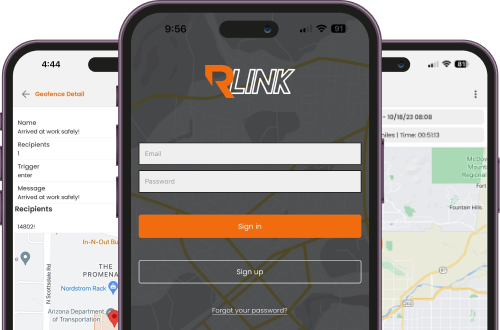How to install your Rlink
Install the Rlink on your vehicle:
Connect red wire
Install the red wire with ring terminal directly to your battery (+) post.
Connect black wire
Install the black wire with ring terminal to your battery (-) post.
Mount the device
Mount the Rlink with the device information label facing down with the supplied adhesive or cable ties.
Add Device
Go to Profile and Tap “Devices”
Tap “Add Device +” button
Enter Device Information
Enter or Scan IMEI# on the back of your Rlink packaging/device.
Tap the “I have a membership & authorization code” button. (If device purchased on Rlink.com)
If purchased through a distributor or through Ridscorpio.com, tap the “I need to purchase a membership” button.
Confirm Plan
Enter your Monitoring plan #
(Subscription ID # from order confirmation page/email)
Enter Vehicle Information
If your vehicle is not listed, just pick the closest one.
Vehicle information is only used for sending custom alert notifications.
Add Device
Device Information
Plan Confirmation
Connect Rlink
Finished.
GET OUT AND RIDE!
Our full digital owners manual is available for download to understand more about it and the application.
If you have any questions about the device, application, let us know, one of our pros will be glad to help!
Suscribe for exclusive content
QUICK ANSWERS & FAQ
Get Answers for some commonly asked questions. Have additional Questions, let us know!
How does Rlink work?
Rlink contains a state of the art GPS receiver, a 3-axis accelerometer, security system and GSM/GPRS module all built in to a compact, weatherproof unit. These components work together to detect location, movement, speed, shock, distance, battery voltage. This information is transmitted through a cellular data connection to our secure tracking server, which you can access with the Rlink application and can share the Rlink Theft Tracking Map via any web browser.
Using these interfaces, you can view current as well as historical reports and interact with your vehicle. Rlink incorporates advanced theft prevention, GPS tracking, and Rlink app push alerts with programs that allow motorcycle enthusiasts to document and share their riding experience. Rlink requires a Rlink Monitoring plan, which includes a data plan service to be fully functional as a GPS/GPRS system.
The Rlink has been installed, what do I do next?
Download the Rlink app and sign up. Once you have created an account on the app, you will then want to sync the device to the application. Go to profile > Devices > and tap the “Add device +”. Complete “Add device” steps and you are done.
Note: Your Monitoring Plan Subscription ID# is your activation code.
How do I know my Rlink is working?
You will know your Rlink is working as the map will show a motorcycle icon where your bike is, and show a battery voltage in the information box on the app. If you have just activated the device, and not ridden the bike yet, you may not see a location yet. Please allow up to 1 hour for the first location to be reported, or go take a ride.
Where can I find my tracking information?
You can access all tracked information from the RIDES section. All ride information is saved securely on our server for you to access at any time. Only save the rides you want to keep.
What happens if my motorcycle is stolen?
With its current and historical reporting capabilities, Rlink provides users with comprehensive insights into their motorcycle’s whereabouts. In the event of theft, activating the “Share Location” mode in the Profile section generates a unique PIN number. This PIN can be shared with authorities along with the URL https://track.rlink.com/, granting them access to real-time tracking information communicated by the device since the PIN’s creation. The PIN remains active for 24 hours from its initiation. However, the URL only displays new information generated after its activation; historical data remains private. Users can access historical ride information from the “Rides” section of the app’s home screen. Additionally, users have the flexibility to cancel the PIN and access it at any time.
How can I update my subscription?
Log into My Account where you can access all account information like your orders, active subscriptions, address, payment methods, and more.
The application says my device is banned?
If the app is saying you are banned, this most likely means that your Monitoring Plan subscription was declined, and your subscription will need to be renewed. Please login to your account at My-Account >Subscriptions> go to the subscription ID associated with the device, and tap “View”. Scroll down and tap Re-subscribe, complete the checkout and your device will be reactivated in 24 business hours(this is a manual internal process).
Are Airtags a reliable option for motorcycle tracking?
Airtags may appear attractive for tracking due to their popularity, affordability, and concealability. However, when compared to dedicated GPS tracking devices designed for motorcycles, they fall short. While often grouped together, Airtags and devices like Rlink differ significantly in functionality and hardware.
Airtags lack default theft notifications and depend on nearby Apple devices for tracking, limiting their effectiveness, especially in remote areas. In contrast, Rlink provides instant notifications within seconds of movement and utilizes cellular and GPS networks for comprehensive coverage and precise tracking, independent of nearby devices. While Airtags are smaller and easier to hide, their anti-stalking features may compromise stealthiness, unlike the silent and inconspicuous Rlink.
Moreover, Airtags have limited battery life, while Rlink offers continuous 30 second updated tracking with a wired connection, ensuring timely alerts and detailed real-time tracking. Despite Airtags’ affordability, they fall short in theft prevention compared to dedicated GPS trackers like Rlink, which excel in coverage, alert timeliness, tracking accuracy, and stealthiness, making them superior for motorcycle security.